If you’ve spent a good amount of time in Salesforce, you’ve probably run into your fair share of disorganized, inaccurate data. Keeping Salesforce data updated and free of duplicates is a common challenge for Salesforce admins. But it’s absolutely necessary if you want your team to be productive and get the most out of Salesforce. A number of apps and native Salesforce features—such as duplicate and matching rules—can help with data cleanup. But there are also easy and effective ways to keep your Salesforce data clean with online forms. If you’re looking for some quick wins with Salesforce data cleanup, here are two:
#1: Send out Stay-in-Touch Forms
There’s no easier way to update your contacts’ information than your contacts doing it for you. And online forms make this possible. All you have to do is send out a stay-in-touch or customer update form that gives contacts a chance to update their information. With Formstack's native Salesforce app, this process can be automated to keep your data accurate. Two features come into play:
- Auto-generated links: If you want your customer update form to go out automatically every few months, you can set up auto-generated links. The auto-generate prefill links option generates dynamically prefilled form links that are automatically distributed to contacts. And once these links are generated, they can be used in workflow rules, triggers, and more.
- Prefilled forms: To make the contact update process even smoother, you can pull existing Salesforce record data into your forms by enabling Dynamic Prefill. With dynamically prefilled forms, contacts can simply review the existing information, make any necessary updates, and submit.
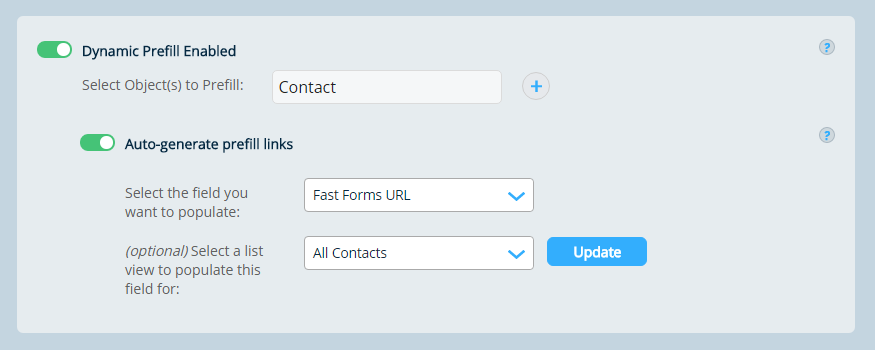
#2: Enable Updates to Existing Records Upon Form Submission
Duplicate Salesforce records can be a headache to manage—not to mention a productivity killer for your sales team. To keep duplicates at bay, you can equip your online forms with the ability to update existing records rather than create duplicates. With our Salesforce app's Upsert feature, existing Salesforce records are updated upon form submission if matching data is found. You can select certain fields on your form to serve as unique identifying fields (note: an email address field works great for this), and Salesforce will use those field values to look for existing records before creating new records.
Formstack's Salesforce app is the #1 native form builder for Salesforce. If you’re looking for simple ways to keep your Salesforce data clean, we can help. Click here to learn more about our Salesforce web form builder.











